These days, we all have multiple online accounts, such as email boxes, social networking sites, bank accounts, as well as dozens of apps.
Most of these accounts require a password that you must remember or keep safe.
Using one password for all your accounts can result in a quick, easy and simple hack for all your accounts!
What's more, many people still use easy-to-guess passwords, which increases the risk of privacy breaches and identity theft!
What are the risks of using one password everywhere?
Risk of password compromise - If hackers gain access to one of your accounts, they can use that password to try to log in to other online accounts. If you use the same password everywhere, it will be easier for hackers to gain access to other accounts.
Risk of identity theft - if someone gains access to your account, they can steal your personal information, such as your email address, phone number, and even credit card number, which can be used for identity theft.
Risk of data loss - if someone gains access to one of your accounts, they can delete your data or change your settings, which can lead to the permanent loss of important information.
The conclusions are clear - using one password everywhere is dangerous for you!

What solution do we have?
First of all, create strong, long and complicated passwords for each new application and/or website! What if I have 40, 50 or 150 of these passwords? Do I have to remember them all?
This is where a password manager comes in - a tool that keeps your passwords safe and makes it easier to use your various accounts in the online world. A password manager is a program that stores all your passwords in a secure, encrypted form, so you don't have to remember each password separately.
All you have to do is remember one master password for the password manager and the program will do the rest for you. Using such a solution, the only thing you need to remember - is the only password for the password manager! Here, the password should not look like - "Spring2023" Such passwords are easy to guess and will be cracked in a moment - less than 10 minutes.
Therefore, it is worth creating a long password, I suggest at least 15 characters!
Fun fact
The National Institute of Standards and Technology (NIST) states that password length is the main factor in password strength. To make your online information more secure, make sure your passwords are a random mix of at least 14 to 16 characters.
Fun fact
Ok, that sounds great… But, you hear about hacks or data breaches all the time. What if my password manager provider gets hacked?
Great question! If a password manager provider is hacked, there is a risk that the passwords stored by that service could be stolen and used by hackers. However, most password manager services use strong encryption and security methods to protect the passwords stored by their service.
It is also important to use multi-factor authentication, such as an SMS verification code or an authenticator app, to increase the level of security of our online accounts! In addition, stored passwords should be hashed!
Fun fact
The main purpose of hashing is to keep our data safe because the hash is virtually impossible to reverse and the input cannot be reconstructed from it.
Fun fact
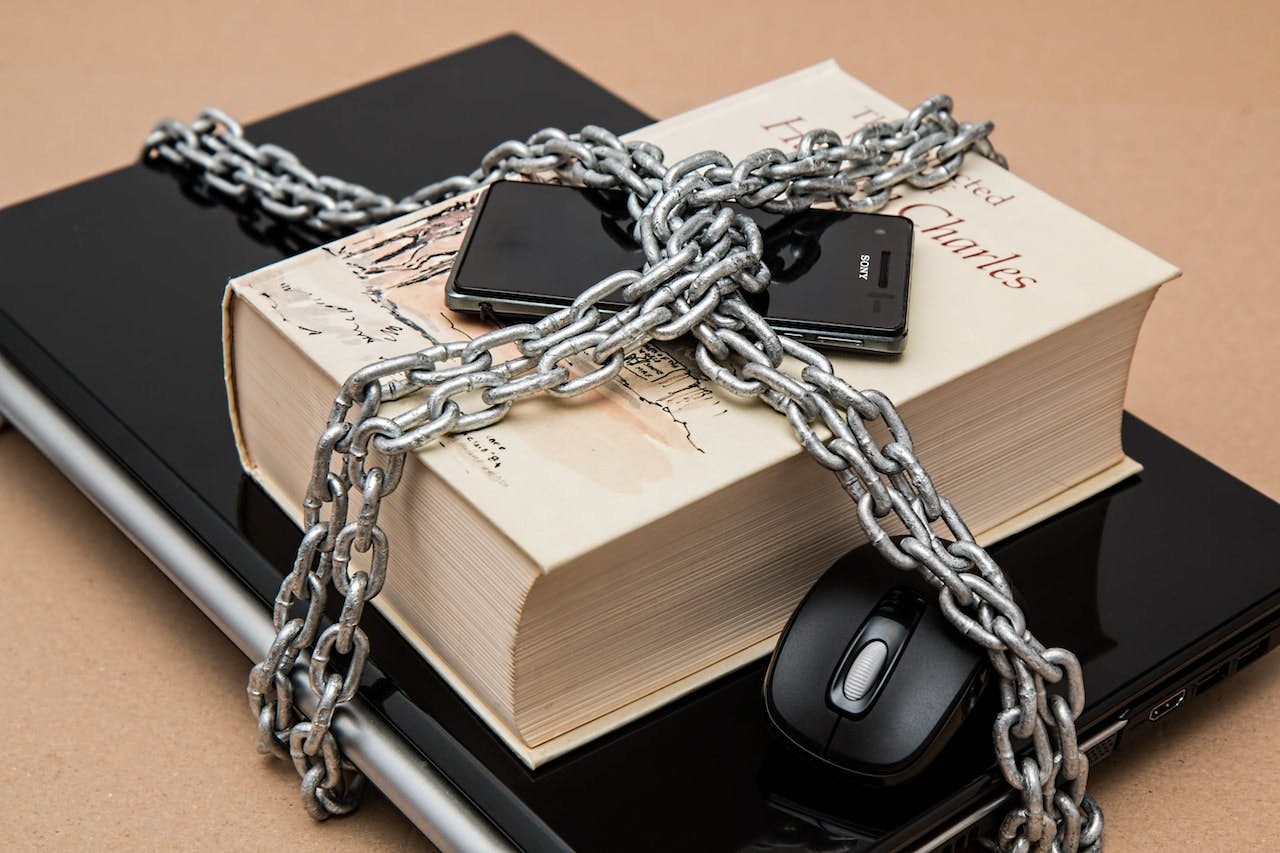
Which password manager to choose?
There are many different password managers available in the market. Some of the best are:
LastPass - A popular password manager that offers features such as auto-filling forms, generating passwords, and syncing across devices.
Dashlane - Another popular password manager that offers AES-256 encryption, Dark Web monitoring, as well as automatic form filling and password generation.
1Password - a password manager that offers advanced features such as automatic form filling, and password generation.
Bitwarden - It is equipped with a web interface, and in addition offers extensions for various web browsers as well as desktop and mobile applications.
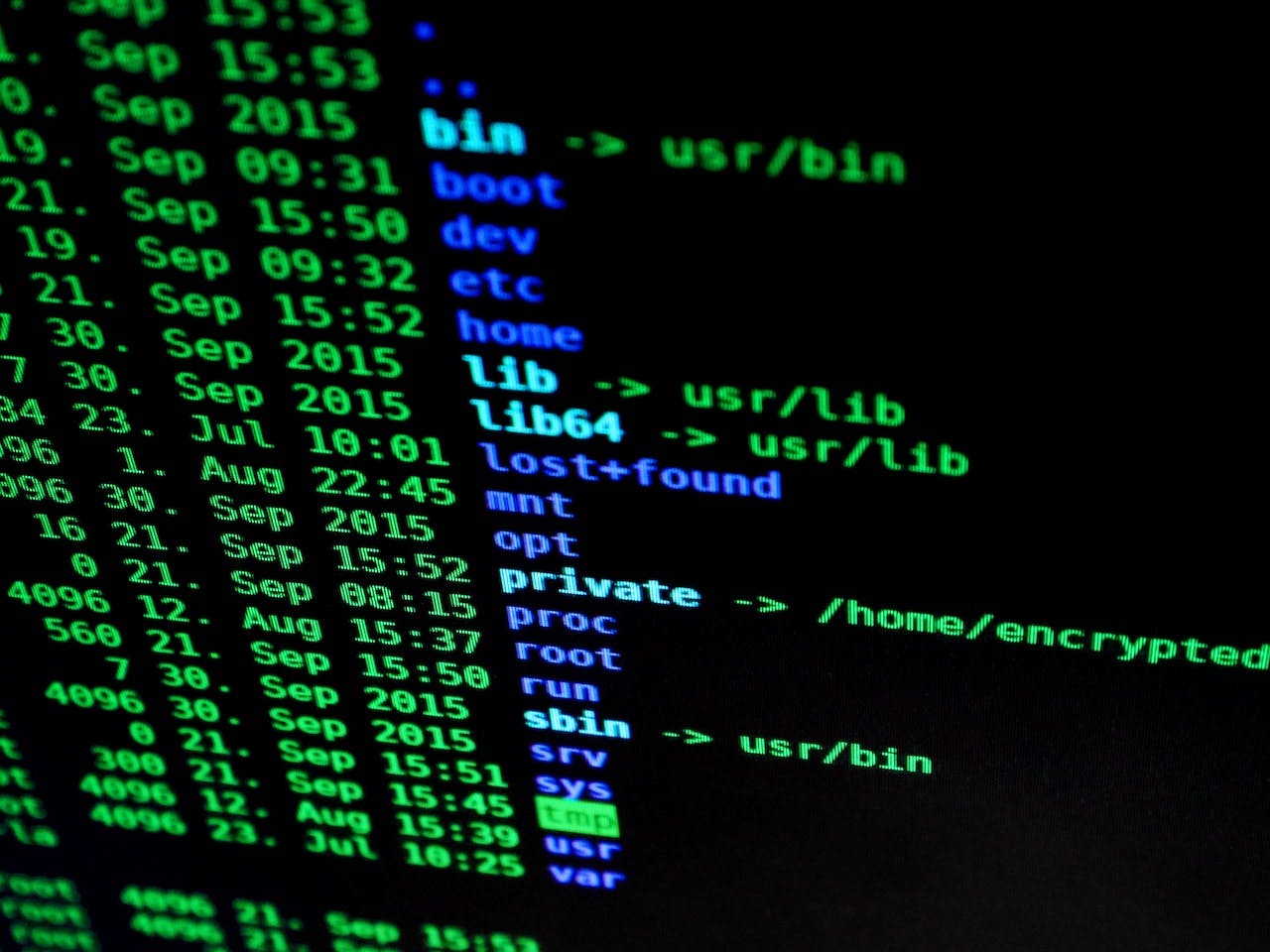
Password managers have both advantages and disadvantages.
Advantages of a password manager:-
Security - password manager protects your passwords from unauthorized access.
Ease of use - users do not have to remember many passwords, only one master password for the manager.
Generate Strong Passwords - The password manager can generate random, strong passwords that are hard for hackers to guess.
AutoFill Forms - The password manager can autofill login forms on various websites.
Disadvantages of a password manager:
Risk of losing the master password - if a user forgets the manager's master password, it may be difficult to regain access to their accounts.
Password manager attack risk - if the password manager stays hacked, hackers can access all stored passwords.
Cost - Some password managers are paid, which can be costly for users.
Bitwarden was named the best password manager of 2022.
Advantages:
Security: Bitwarden uses advanced AES-256 encryption technology, which means your passwords and information are stored securely. In addition, Bitwarden offers the option to enable two-factor authentication, which further increases the security of your account.
Ease of use: Bitwarden offers an easy-to-use user interface that allows you to manage your passwords and sensitive information intuitively. In addition, Bitwarden automatically fills out login forms, which makes it easier to use various websites.
Cross-platform: Bitwarden runs on multiple platforms, including Windows, MacOS, and Linux computers, as well as iOS and Android mobile devices. This allows users to use Bitwarden on a variety of devices.
Privacy: Bitwarden is open source, which means that the source code is publicly available and can be analyzed by users. In addition, Bitwarden offers a self-hosting option, which allows you to store your passwords and confidential information on your server instead of Bitwarden's servers.
Not convinced yet?
Then use a password manager where user data is only stored locally on the user's computer, not in the cloud! A good and recommended solution is KeePass!
KeePass is open-source software, which means that the source code of the program is publicly available and can be modified by users.
Thanks to this, you can be more sure that the program works securely and does not have hidden functionalities that could pose a threat to users' privacy.
KeePass offers many features and allows you to store your passwords in a secure and organized way. Its open-source code and the ability to run directly from a USB drive are additional advantages that attract users.
In summary
A password manager is a tool that can keep you comfortable and secure when using your online accounts.
Thanks to it, you don't have to remember each password separately and you can avoid easy-to-guess passwords. If you want to take care of your security and make it easier to use your online accounts, it is worth investing in a password manager.
It is worth using password managers for several reasons.
SecurityThey offer advanced encryption technologies that allow you to safely store passwords and other sensitive information. Thanks to this, users do not have to worry about their data being at risk in the event of a security breach.
ConvenienceThey make it easy to use many different websites by auto-filling login forms. Thanks to this, users do not have to remember many different passwords.
ManageabilityThey offer an easy-to-use interface that allows you to easily manage passwords and other sensitive information. This allows users to quickly and easily change their passwords and update their data.
Cross-platformMost password managers work cross-platform, which allows users to use them on different devices. Privacy: They offer a self-hosted option, which means that users can store their data on their server, instead of on the servers of service providers. This allows users to have more control over their data and privacy.
Start using a password manager today!

